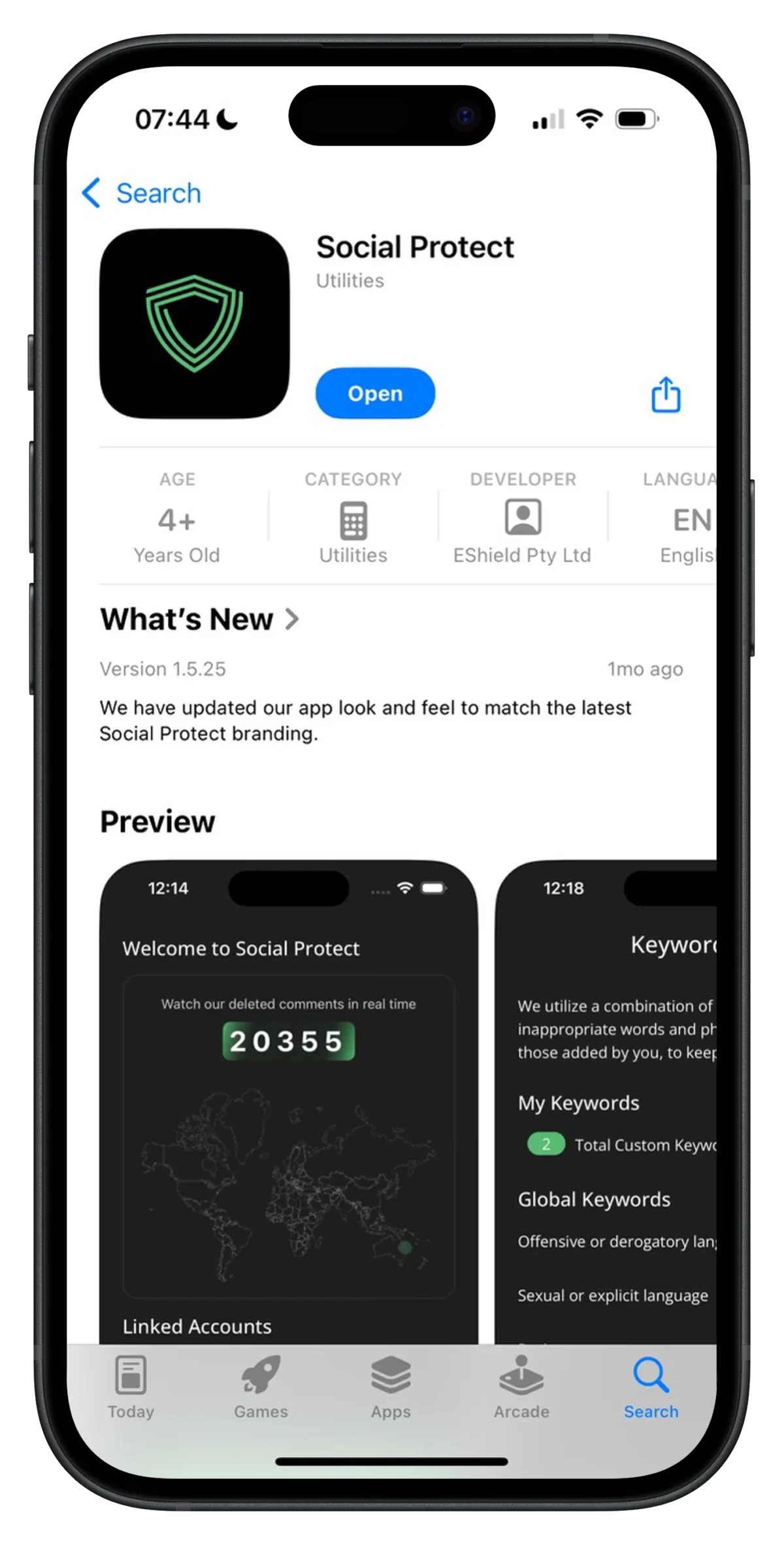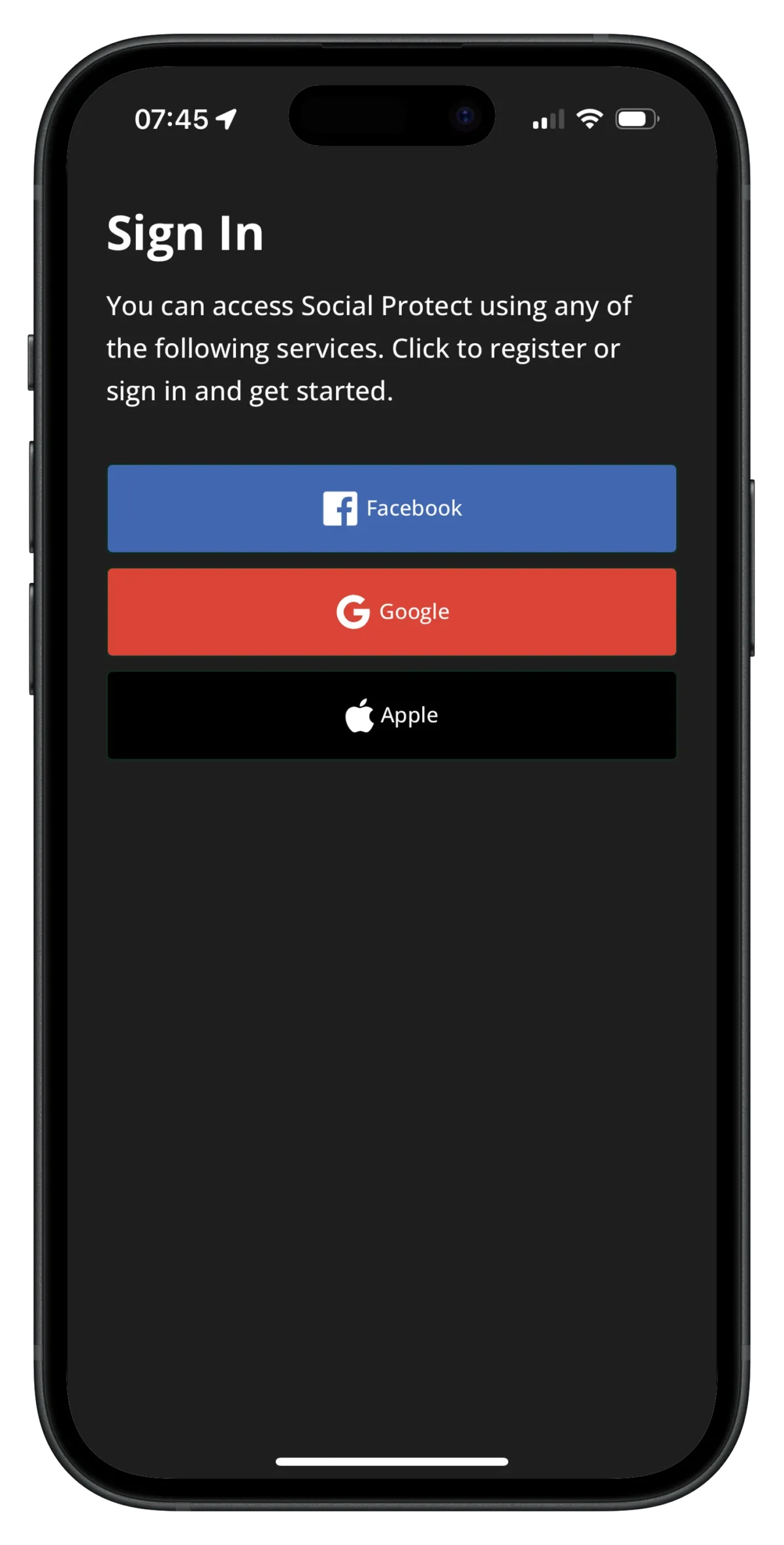Download and Register
Download the Social Protect Mobile App
- Open the Apple App Store by finding the ‘App Store’ app on your iPhone. If you can’t see the App Store icon, use the ‘search’ function at the bottom of the screen.
- Search for Social Protect.
- Press the ‘Get’ button to download the app.
- Once the app is downloaded, open it and we can move to registering your Social Protect account.
Register Your Social Protect Account
- Sign in with either a Facebook account, Google account, or Apple ID. This will be how you log in to Social Protect in the future.
- Complete the Registration form, being sure to include the case-sensitive invitation code if you were provided one.
- Read our app Terms and Conditions and Privacy Policy and check the agree boxes.
- Click the ‘Register’ button to finalize your account.